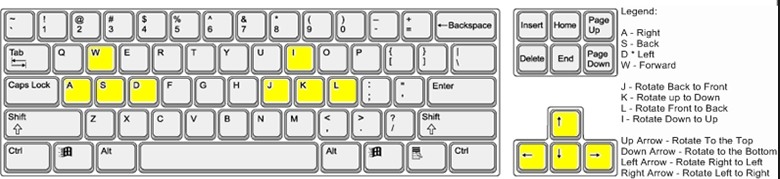Are You Having Trouble with Navigation?
Virtual Tours Las Vegas works responsively on touch screens like Phones, Tablets along with Laptop and Desktop Computers (with or without touch screens)
On Phones, Tablets and Touch Screens you can expand or contract the size of the
Doll House Floorplan by:
- Moving your finger up and down adjusts your view to be more top sided or side mounted
- Keeping one finger solid on the screen and moving the other finger to bring the house closer or further away
- Moving your finger Clockwise or Counter Clockwise in a circular motion allows you to rotate the whole house
On Desktop or Laptop computers with a Mouse you can use the above instructions with your Mouse arrow. If your Mouse has a roller, you can zoom in and out with the roller function. See below for integration keyboard functions with a mouse.
On Computer’s with keyboards, you can use the following keyboard keys
with a or without a mouse.
View Our Navigation Video Below
Read more FAQ’s withing Virtual Tours Las Vegas Here
89300